Account Activation
Use of Hypertension Plus requires an invite from your doctor or other healthcare professional. If you have not received an invitation to use Hypertension Plus, ask your doctor for information on availability in your area.
Steps to activate your Hypertension Plus account:
Step 1: Complete and submit the registration form in the link provided by your doctor.
Step 2: Your doctor will verify your registration and complete your profile.
Step 3: You will receive an email confirmation from OMRON that your account has been created.
Step 4: Download Hypertension Plus and begin the login process.
- Tap [Create Account].
Note
- If you have already created an account, tap "Sign in" and enter your email address and password, then tap [Sign in].
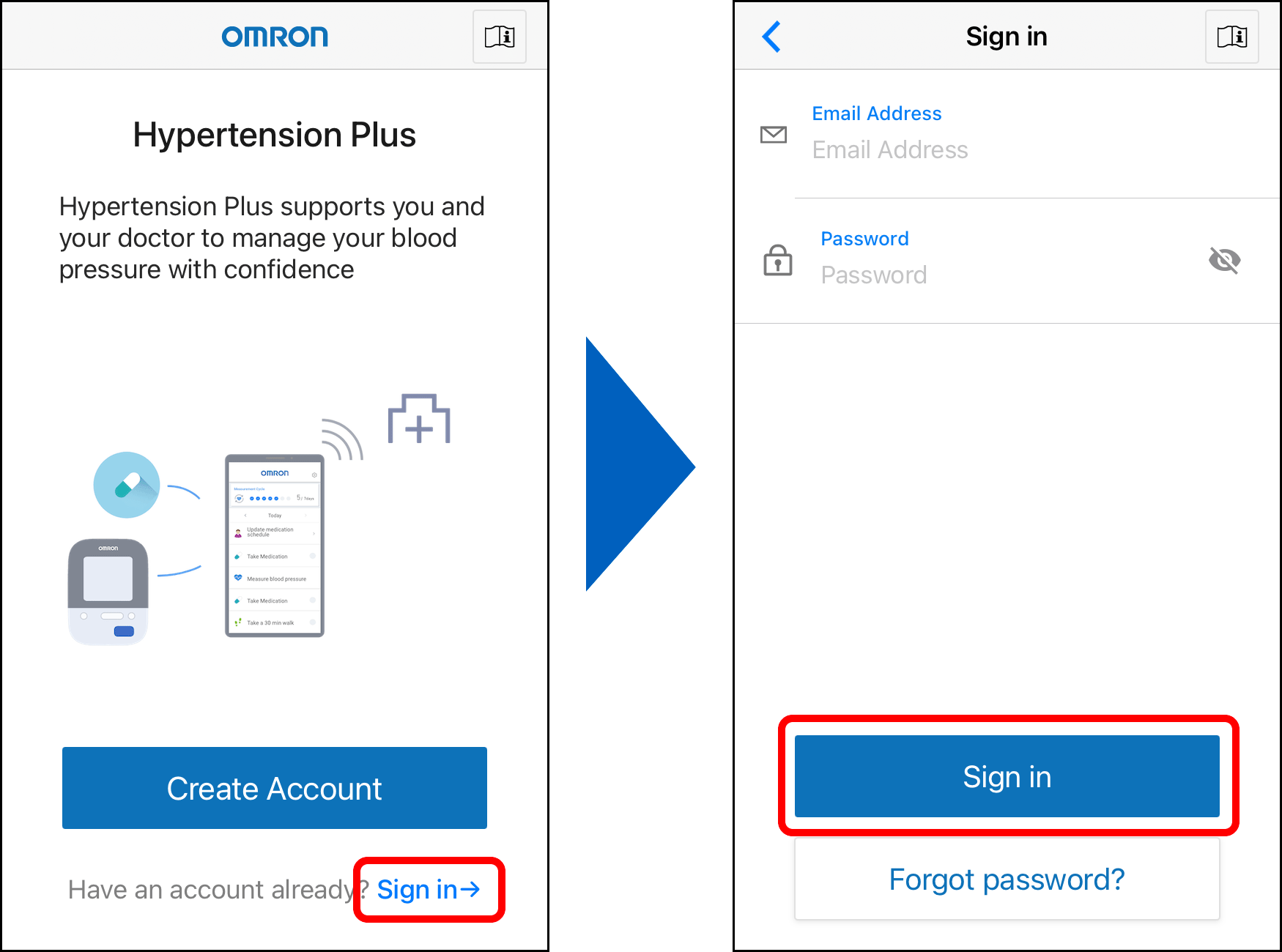
- If you changed your smartphone or reinstalled the app, "Refresh Data" screen appears when you sign in to the app. Your data will be synchronized automatically.
- Review OMRON's terms of service and privacy policy.
- In order for OMRON to be able to provide the best user experience, use of Hypertension Plus is subject to OMRON's terms of service and privacy policy. To use Hypertension Plus you signal your agreement to the terms of service and privacy policy. When you have signaled, tap [Next] to continue.
- Enter your email address, country code and mobile phone number that is registered with your GP, then tap [Next].
Note
- You must register for Hypertension Plus using the same email address and mobile telephone number that is registered with your GP practice / healthcare facility. Hypertension Plus automatically verifies the information you enter against the email address and mobile telephone number that is registered at your GP practice. If the information does not match, the account cannot be verified and you will receive an error message. In case of error, contact your doctor's office to verify your registration information.
- Create your password.
- Enter and confirm your password, then tap [Next].
Note
- OMRON recommend to create a strong password with a mixture of letters, numbers and characters.
- Confirm your information and tap [Send SMS].
- Hypertension Plus will send an SMS (text message) to the registered telephone number for verification.
- Ensure that you have access to the registered telephone number and tap [Send SMS].
- Enter the verification code and tap [Confirm].
- When prompted, enter the verification number into the boxes on the screen.
Note
- If you did not receive a verification code by SMS, tap [Re-send SMS]. If, after 5 minutes, you still have not received a verification code please contact OMRON Customer Service.
- Congratulations! You have activated your Hypertension Plus account. Tap [Next] to get started.
